1) Log into your blogger.com account and go into the "Template" of your blog.
2) Click on "Edit" in the "Blog Posts" section of your page.
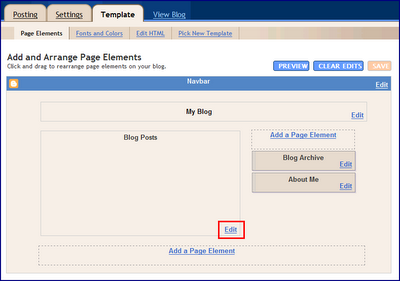 3. Click on the "Show Ads between posts" button on the "Configure blog posts" menu (see image below)
3. Click on the "Show Ads between posts" button on the "Configure blog posts" menu (see image below) 4. You'll be able to select the Adsense format to appear in between ads--feel free to play around with the size and the font. Some of the thoughts that have worked best with others is to (1) Have your adsense font and format blend well with the rest your sites content (2) Consider using the larger rectangular banners.
4. You'll be able to select the Adsense format to appear in between ads--feel free to play around with the size and the font. Some of the thoughts that have worked best with others is to (1) Have your adsense font and format blend well with the rest your sites content (2) Consider using the larger rectangular banners.___________________________________
Adsense Tip: Dress for Success
Adsense Tip: Go Above the Fold
Adsense Tip: Bigger is Better
Adsense Tip: Placement Matters
Adsense Tip: Keep Focused

No comments:
Post a Comment