- Log into your blogger account
- From your blogger dashboard, select "Layout"
- Click on "add-a-gadget"
- Select Adsense
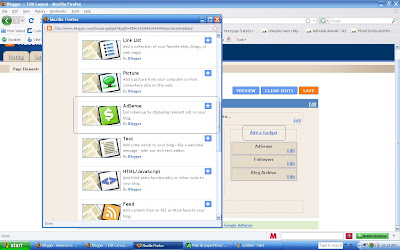 5. There are various options as to what format your adsense ad should look like---Here is where you can experiment with your own blog for what works best---But I find that large banners and boxes work the best. It is also advisable to select "Text and Image"
5. There are various options as to what format your adsense ad should look like---Here is where you can experiment with your own blog for what works best---But I find that large banners and boxes work the best. It is also advisable to select "Text and Image"_______________________________________
Adsense Tip: Dress for Success
Adsense Tip: Go Above the Fold
Adsense Tip: Bigger is Better
Adsense Tip: Placement Matters
Adsense Tip: Keep Focused

No comments:
Post a Comment